Display member metadata dynamically on your website.
Het Make.com-scenario maken
1. Download de JSON blauwdruk hieronder om het te leren.
2. Navigeer naar Make.com en maak een nieuw scenario...
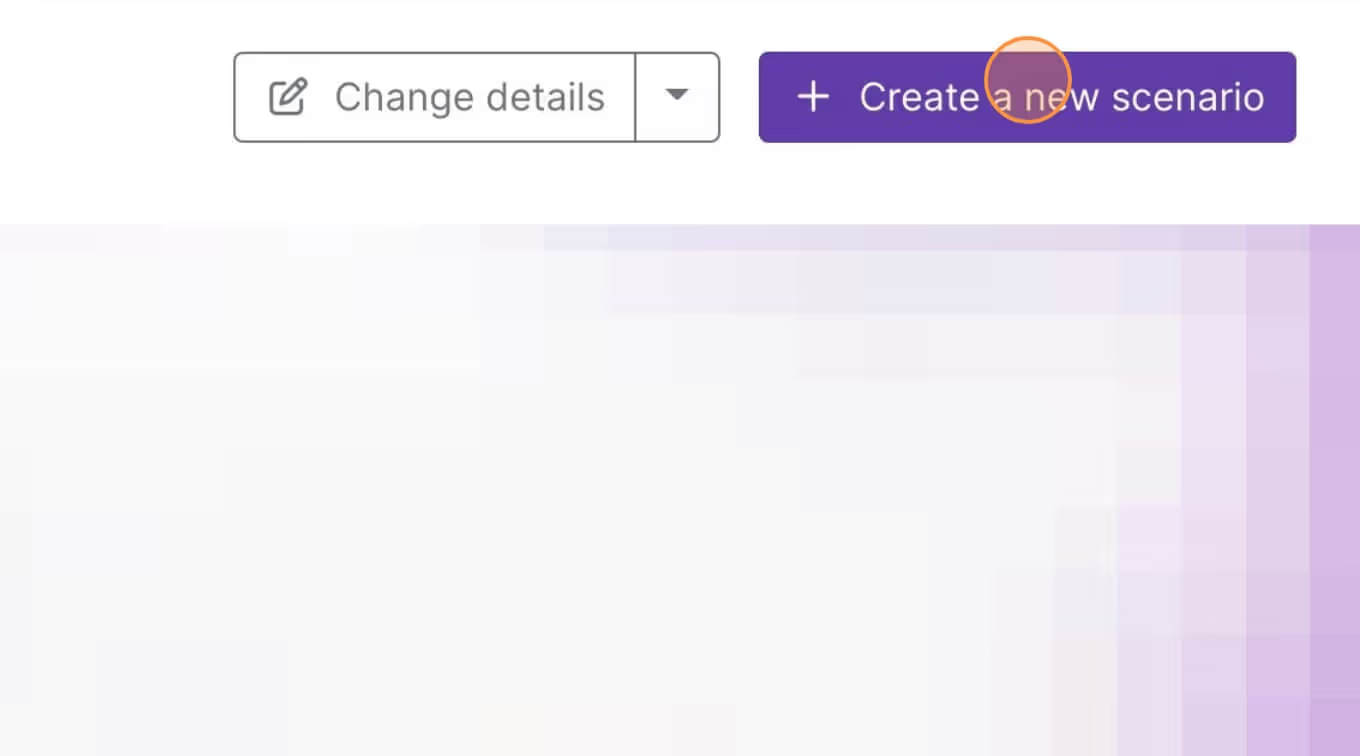
3. Klik op het kleine vakje met 3 stippen en vervolgens op Import Blueprint...
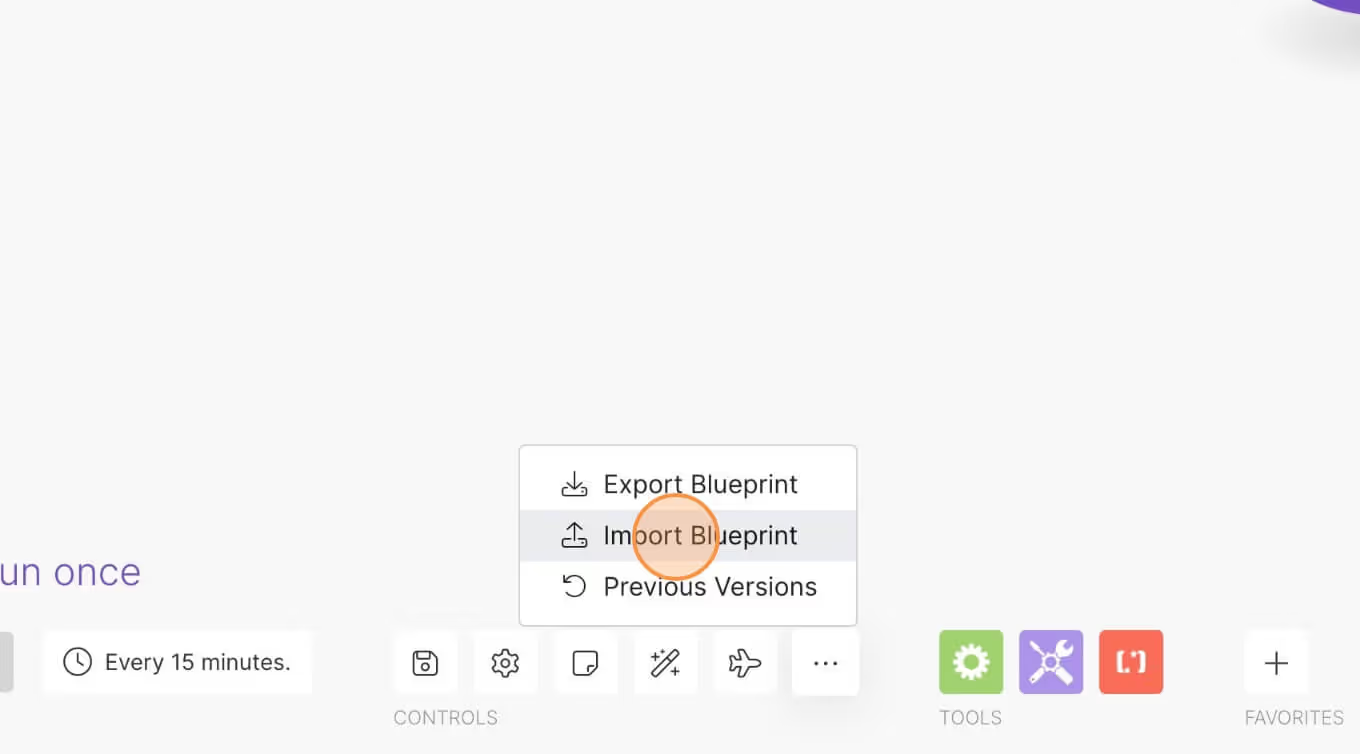
4. Upload je bestand en voila! Je bent klaar om je eigen accounts te koppelen.
Hulp nodig met deze MemberScript?
Alle Memberstack-klanten kunnen om hulp vragen in de 2.0 Slack. Houd er rekening mee dat dit geen officiële functies zijn en dat ondersteuning niet kan worden gegarandeerd.
Word lid van de 2.0 Slackv0.2 - Fixed "undefined" issue
With this updated code, the script will check if the metadata value is undefined before updating the element's content. If it is undefined, the element will not be modified.
Please replace the previous script with this updated version to achieve the desired behavior.
Meta | Display Metadata
This MemberScript allows you to display member metadata dynamically on your website. Follow these steps to get started:
1. Paste the script before the closing </body> tag in your site's global scripts.
2. Add the ms-code-member-meta="your metadata key" attribute to any <div>, <span>, or text element where you want to display the corresponding member metadata.
For example, if you have a <div> element where you want to display the member's "name" metadata, you can use:
<div ms-code-member-meta="name"></div>
Replace "name" with the actual key of the metadata you want to display.
The specified elements with the ms-code-member-meta attribute will be dynamically replaced with the corresponding metadata values from the current member.
Auth & betalingen voor Webflow sites
Voeg logins, abonnementen, gated content en nog veel meer toe aan uw Webflow site - eenvoudig en volledig aanpasbaar.
.webp)
Need help with this MemberScript? Join our Slack community!
Word lid van de Memberstack community Slack en stel uw vragen! Verwacht een snel antwoord van een teamlid, een Memberstack expert of een mede-communitylid.
Word lid van onze Slack
















.png)
