This script redirects inactive users to a "Session Expired" page after a certain period of inactivity. A countdown time is displayed on the page and resets with page activity.
Add this code before the closing </body> tag any page which needs a countdown timer.
Add this code to your /expired page before the closing </body> tag.
Het Make.com-scenario maken
1. Download de JSON blauwdruk hieronder om het te leren.
2. Navigeer naar Make.com en maak een nieuw scenario...
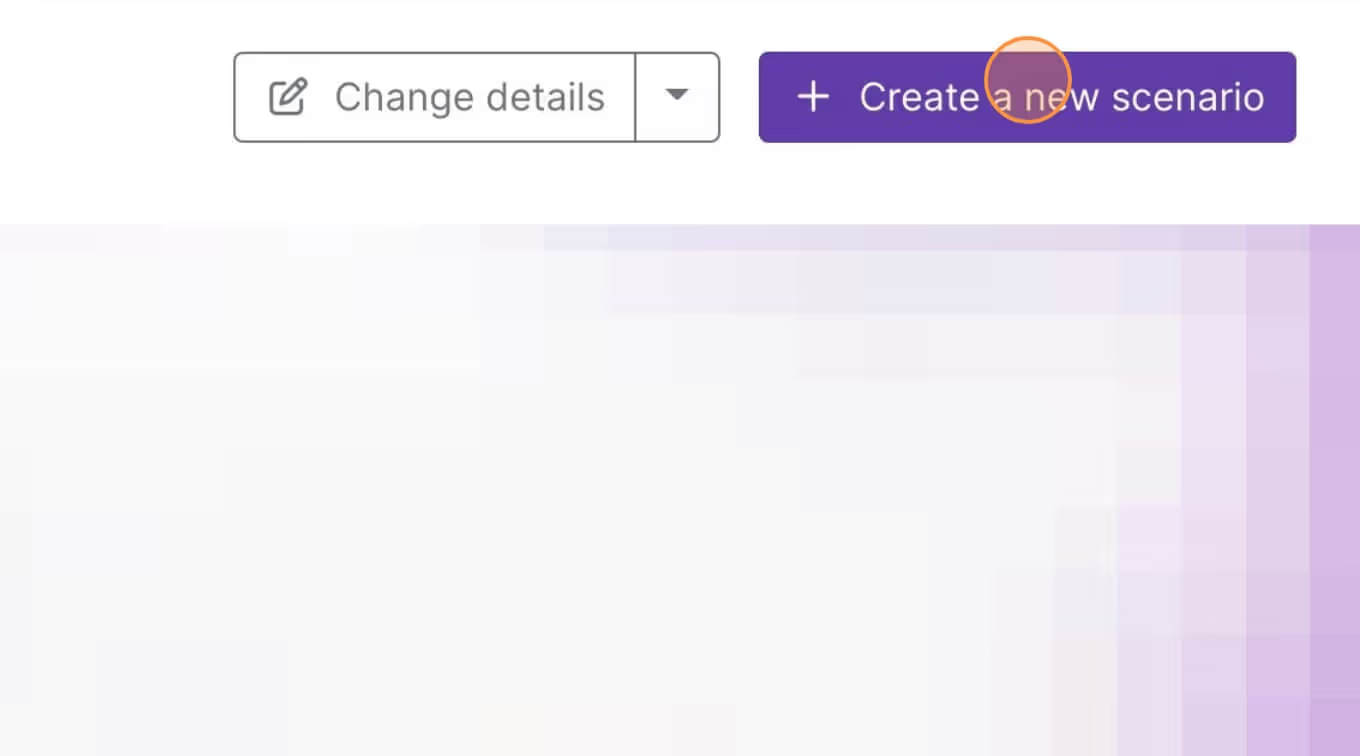
3. Klik op het kleine vakje met 3 stippen en vervolgens op Import Blueprint...
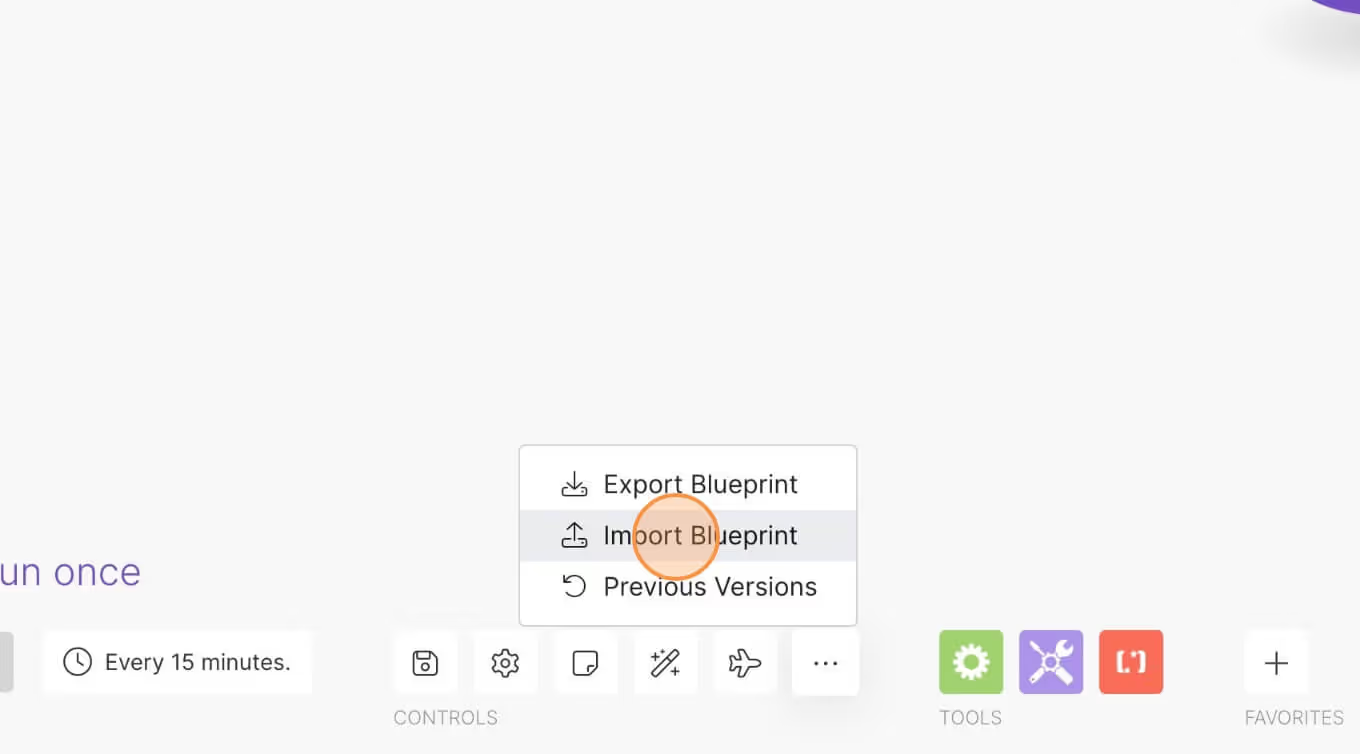
4. Upload je bestand en voila! Je bent klaar om je eigen accounts te koppelen.
Hulp nodig met deze MemberScript?
Alle Memberstack-klanten kunnen om hulp vragen in de 2.0 Slack. Houd er rekening mee dat dit geen officiële functies zijn en dat ondersteuning niet kan worden gegarandeerd.
Word lid van de 2.0 Slackv0.2 - Attribute value sets timer
This script will now set the logout timer based on the content of the [ms-code-logout-timer] element when the page loads. Please note that the content of this element should be in the format MM:SS.
Countdown Timer
Here's a simple summary of what this script does:
1. When the webpage first loads, it looks for an HTML element on the page that has the attribute `ms-code-logout-timer`. It expects the content of this element to be a time like "10:00" (for 10 minutes) or "00:30" (for 30 seconds).
2. It then starts a countdown from the specified time. This countdown is displayed on the page by updating the content of the `ms-code-logout-timer` element every second.
3. The script also keeps an eye on any activity on the page, such as moving the mouse, pressing a key, or touching the screen (on a touch-enabled device). If it detects any of these activities, it resets the countdown back to its original starting value.
4. If the countdown ever reaches zero, it will automatically redirect the user to a page with the URL "/expired". After the redirection, the countdown restarts from the initial time.
5. Lastly, any member who lands on the /expired page will be logged out automatically.
Auth & betalingen voor Webflow sites
Voeg logins, abonnementen, gated content en nog veel meer toe aan uw Webflow site - eenvoudig en volledig aanpasbaar.
.webp)
Need help with this MemberScript? Join our Slack community!
Word lid van de Memberstack community Slack en stel uw vragen! Verwacht een snel antwoord van een teamlid, een Memberstack expert of een mede-communitylid.
Word lid van onze Slack
















.png)
