Zero friction sign up. Require or allow members to set a password in the future.
Het Make.com-scenario maken
1. Download de JSON blauwdruk hieronder om het te leren.
2. Navigeer naar Make.com en maak een nieuw scenario...
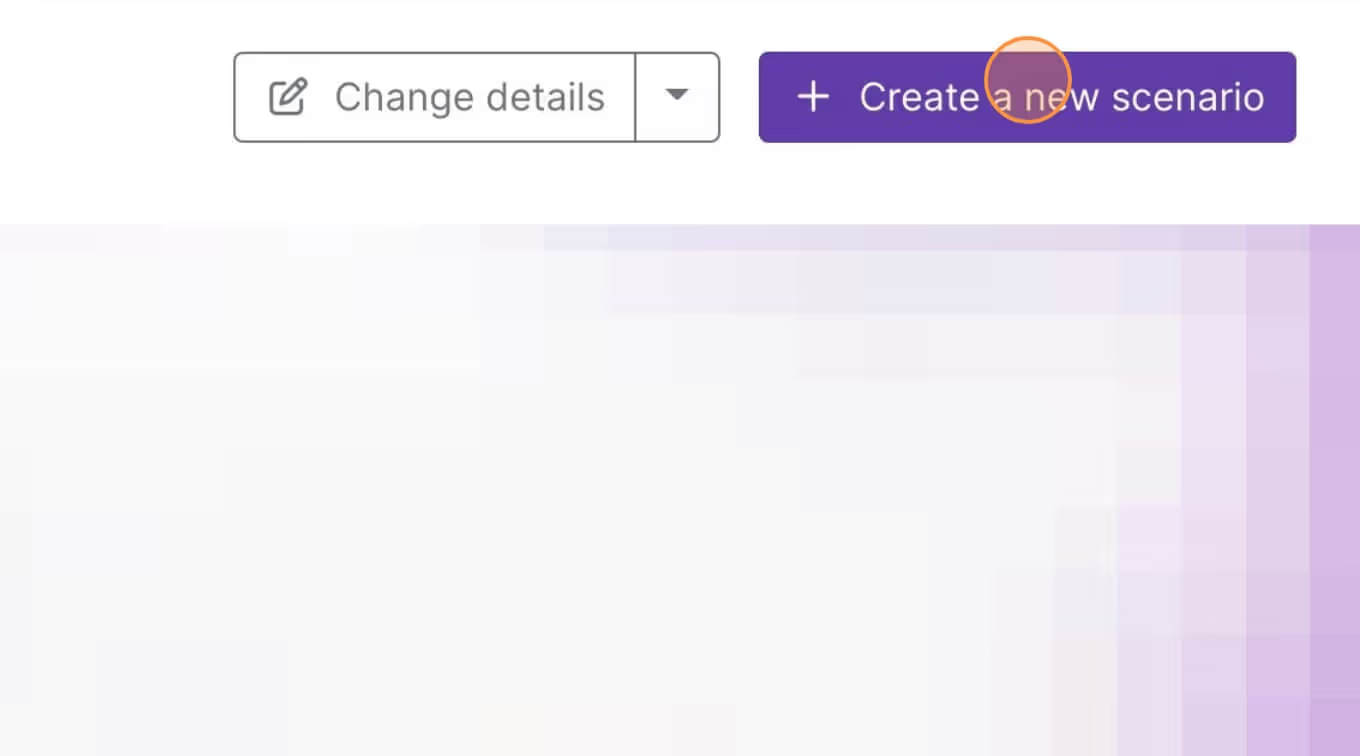
3. Klik op het kleine vakje met 3 stippen en vervolgens op Import Blueprint...
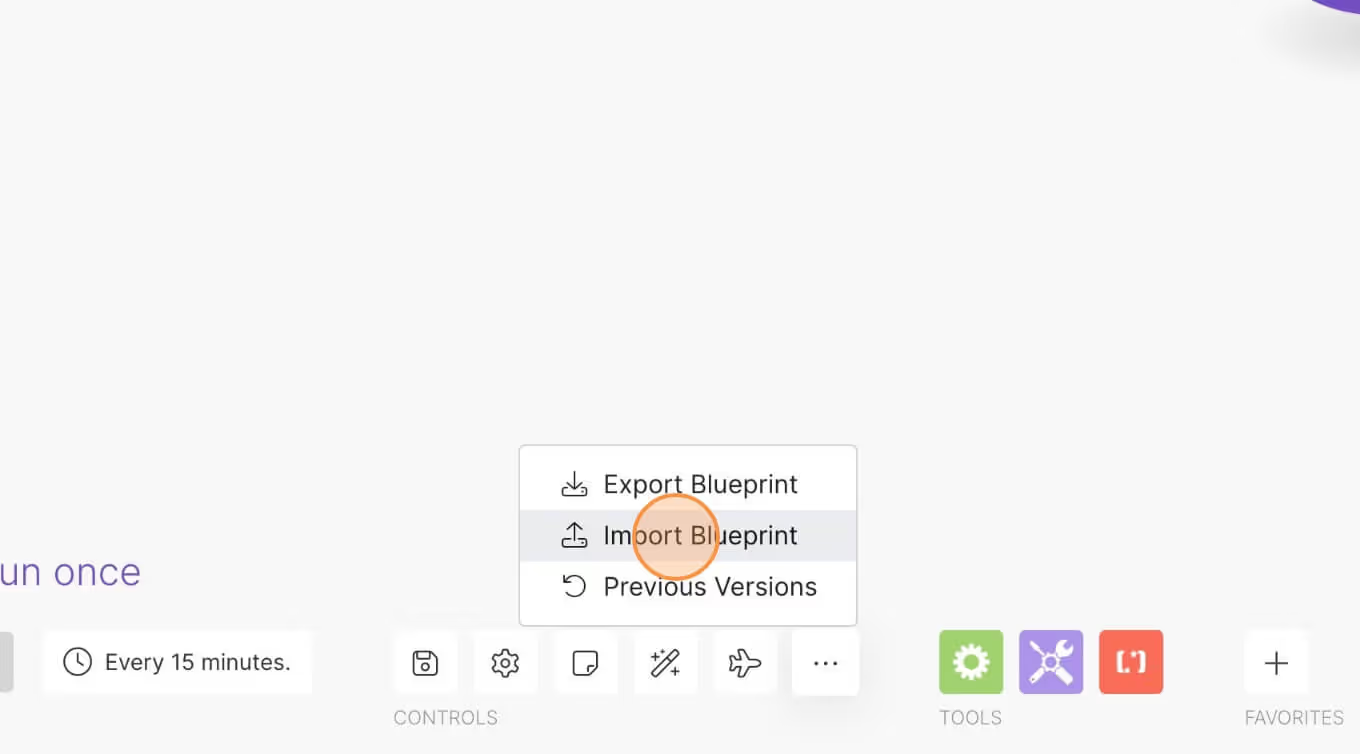
4. Upload je bestand en voila! Je bent klaar om je eigen accounts te koppelen.
Hulp nodig met deze MemberScript?
Alle Memberstack-klanten kunnen om hulp vragen in de 2.0 Slack. Houd er rekening mee dat dit geen officiële functies zijn en dat ondersteuning niet kan worden gegarandeerd.
Word lid van de 2.0 SlackThis MemberScript does the following:
- It selects the password input field using the attribute
data-ms-member="password". - The
generatePassword()function creates a 32-character password by combining:- The current timestamp converted to base 36
- 16 random characters (including letters, numbers, and symbols)
- It sets the generated password as the value of the input field.
- It blocks password managers by setting
autocomplete="off". - It prevents editing by setting the input field as
readonly. - Additional event listeners are added to prevent copying, pasting, dragging, and opening the context menu on the password field.
To use this script, include it in your HTML file and ensure you have an input field with the attribute data-ms-member="password" where you want the password to be generated.
Auth & betalingen voor Webflow sites
Voeg logins, abonnementen, gated content en nog veel meer toe aan uw Webflow site - eenvoudig en volledig aanpasbaar.
.webp)
Need help with this MemberScript? Join our Slack community!
Word lid van de Memberstack community Slack en stel uw vragen! Verwacht een snel antwoord van een teamlid, een Memberstack expert of een mede-communitylid.
Word lid van onze Slack
















.png)
